Dynamic Data
Contains dynamic sensor responses, including peak values and full dynamic records. Fields are defined in the following list. The following figure illustrates properties of the sensor record as given in the Dynamic_data table.
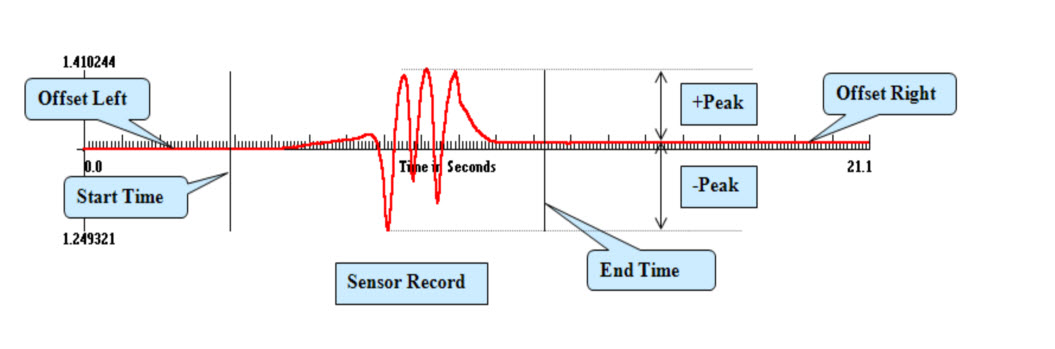
Definition of Fields in Table Dynamic_data
|
SensorID
|
Number assigned to an individual sensor in the "SPU" table.
|
|
EventNo
|
Number assigned to an event in the “Traffic” table. An event is defined as a vehicle movement with loads.
|
|
StartTime
|
Time after the start of an event corresponding to the first data sample added to the SensorRecord (seconds).
|
|
StartVehiclePosition
|
The vehicle position corresponding to time StartTime (feet).
|
|
EndTime
|
Time after the start of an event corresponding to the last data sample added to the SensorRecord (seconds).
|
|
EndVehiclePosition
|
The vehicle position corresponding to time EndTime (feet).
|
|
OffsetLeft
|
Average value of the sensor reading prior to the initial load response (sensor units).
|
|
OffsetRight
|
Average value of the sensor reading following the load response (sensor units).
|
|
FilterFreq
|
Frequency of the applied data filter (Hz).
|
|
Peak1Time
|
Time after the start of an event corresponding to Peak 1 (seconds). See below for information on how Peak1 and Peak2 are determined.
|
|
Peak1
|
Value of Peak 1 relative to OffsetRight (sensor units). See below for information on how Peak1 and Peak2 are determined.
|
|
Peak2Time
|
Time after the start of an event corresponding to Peak 2 (seconds). See below for information on how Peak1 and Peak2 are determined.
|
|
Peak2
|
Value of Peak 2 relative to OffsetRight (sensor units). See below for information on how Peak1 and Peak2 are determined.
|
|
Peak3Time
|
|
|
Peak3
|
|
|
SensorRecord
|
Full dynamic sensor data corresponding to an event, consisting of a string of SampleCount values delineated by commas (sensor units).
|
|
SpuRefTime
|
Date/Time when the sensor record was recorded by the signal processing unit (SPU). Date is recorded as MM/DD/YYYY. Time is local time (New Jersey, USA).
|
|
Comments
|
|
|
RowID
|
|
|
Column_Temporary
|
|